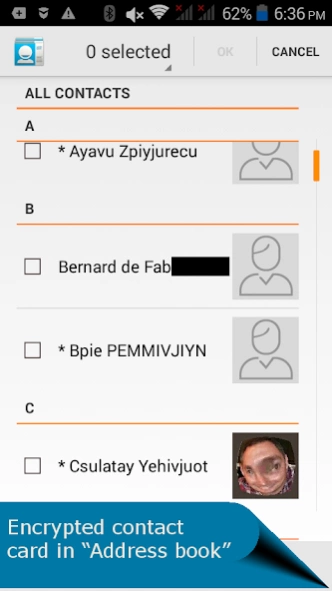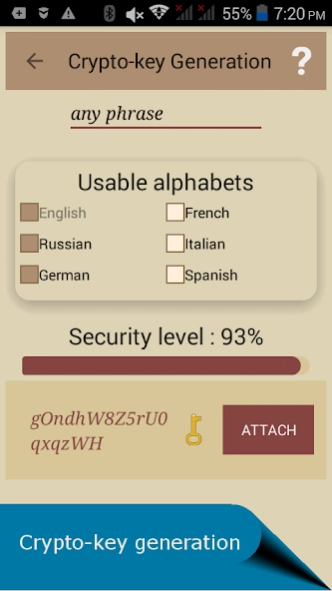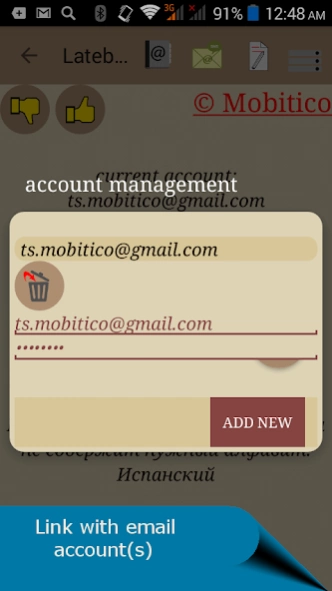Latebra cryptographic app 4.0
Free Version
Publisher Description
Latebra cryptographic app - Latebra provides the exchange of encrypted messages and encrypt contacts
Latebra ciphers messages to provide confidentiality of all your correspondence. Encryption of contact data keeps your privacy still more. Usage end-to-end encryption algorithms increase their safety.
FEATURES
► The encryption of messages and contacts
► Usage end-to-end encryption ( the generation and saving of crypto-keys provides on users gadgets)
► Original guaranteed cipher algorithms using long crypto-keys
► Effective and easy distribution of crypto-keys (*)
► Automatic choice of a crypto-key for each encryption
► Protection against unauthorized access to Latebra.
► Support copy-paste mode to work with another Internet services
► Inbuilt “Address book” (*) has following features:
♦ encryption of contact data;
♦ generation and distribution of crypto-keys
(*) By subscription only
If you have comments or suggestions, please, contact us via ts.mobitico@google.com
About Latebra cryptographic app
Latebra cryptographic app is a free app for Android published in the Telephony list of apps, part of Communications.
The company that develops Latebra cryptographic app is Mobitico. The latest version released by its developer is 4.0.
To install Latebra cryptographic app on your Android device, just click the green Continue To App button above to start the installation process. The app is listed on our website since 2023-08-27 and was downloaded 25 times. We have already checked if the download link is safe, however for your own protection we recommend that you scan the downloaded app with your antivirus. Your antivirus may detect the Latebra cryptographic app as malware as malware if the download link to com.latebralight is broken.
How to install Latebra cryptographic app on your Android device:
- Click on the Continue To App button on our website. This will redirect you to Google Play.
- Once the Latebra cryptographic app is shown in the Google Play listing of your Android device, you can start its download and installation. Tap on the Install button located below the search bar and to the right of the app icon.
- A pop-up window with the permissions required by Latebra cryptographic app will be shown. Click on Accept to continue the process.
- Latebra cryptographic app will be downloaded onto your device, displaying a progress. Once the download completes, the installation will start and you'll get a notification after the installation is finished.